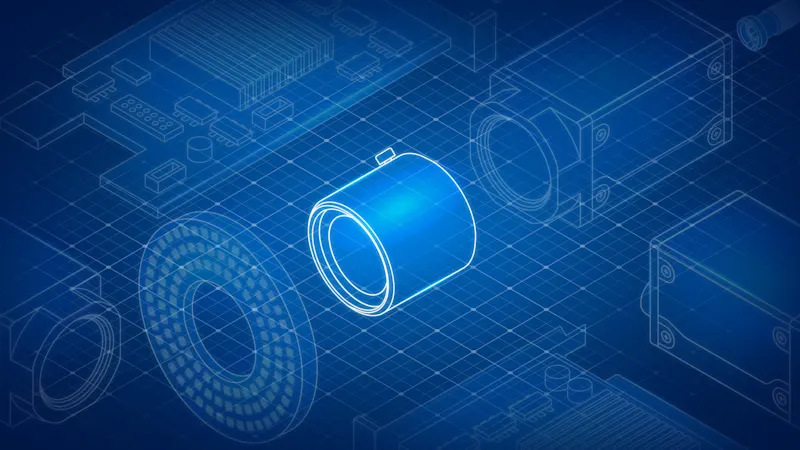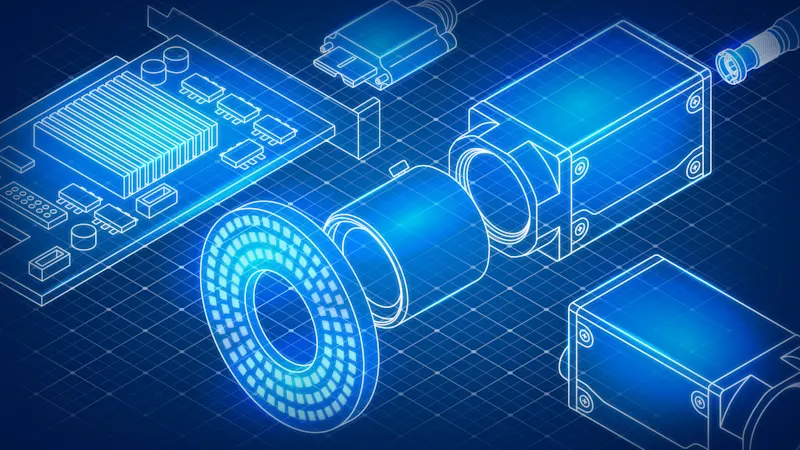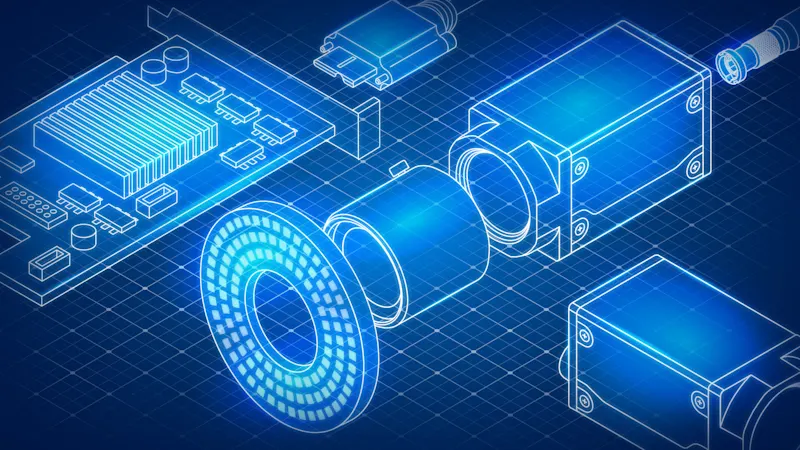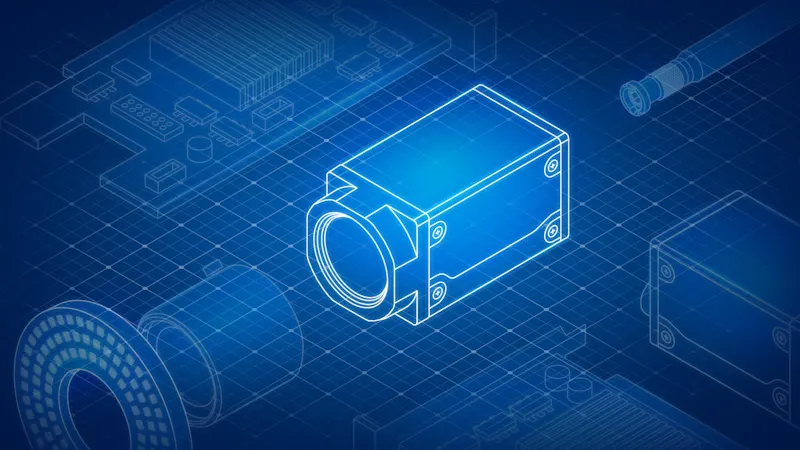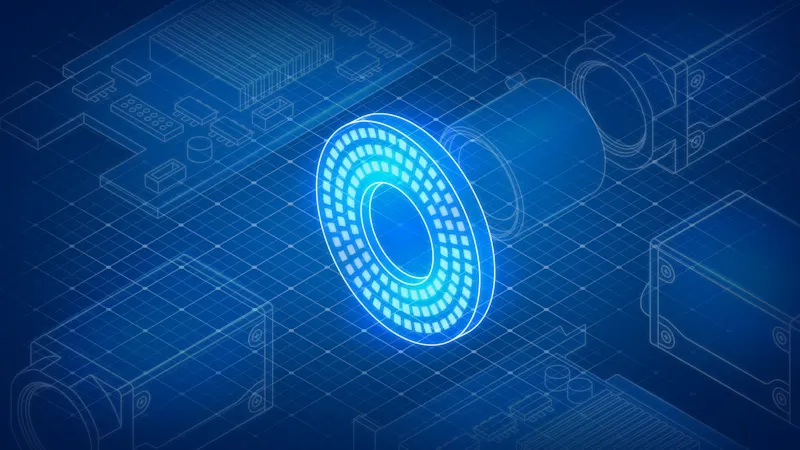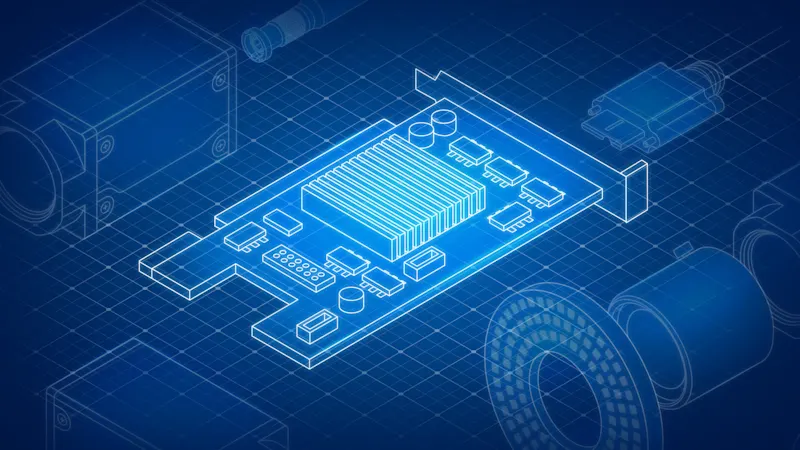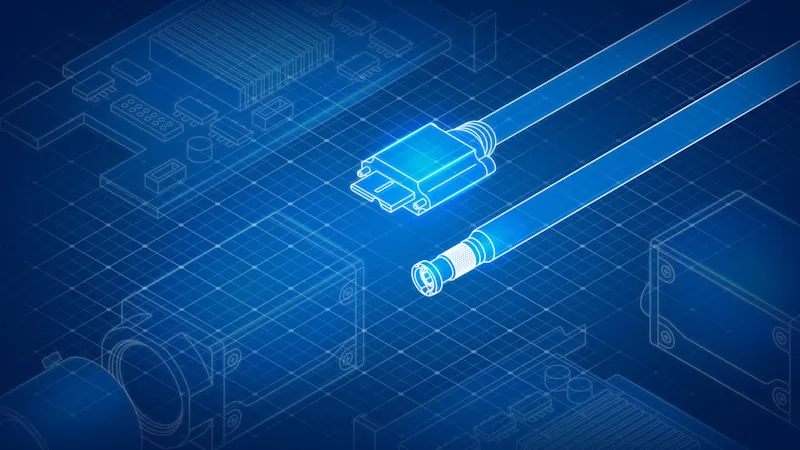Tools
Tools
How do I find the right components for my camera? Which interface should I use and which lens is the most suitable for my application? To answer these and other questions, Basler has designed a number of tools to help you configure your vision system. Try them out!