Basler SLP Feature
Illumination control made easy
The SLP feature provides easy lighting control directly from the camera. It ensures smooth communication between Basler's SLP Controller and Basler boost R, ace 2, and the ace U and L cameras.


How does the SLP feature work?
The SLP feature works with a "transmitter/receiver"protocol, which defines how the Basler camera issues a command to the SLP Controller. This allows light settings to be easily adjusted and optimized for the specific image processing needs of the application.
With pylon software, camera and illumination settings can be easily defined. A Basler camera with the SLP feature can send such commands directly to the SLP Controller and therefore to the illumination—allowing very precise timing.
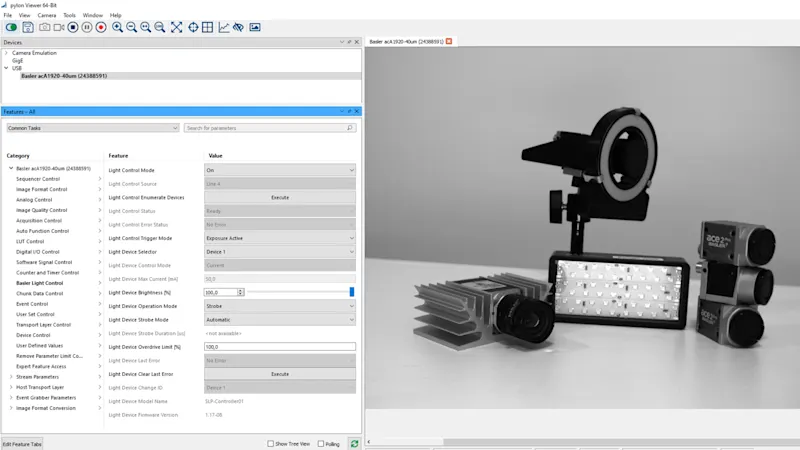
Setting different light modes
There are different light modes (such as continuous light, strobing, or overdrive) that can be executed with the SLP feature.
As an example, pylon software allows you to select the strobing light mode with a single click. This command is then sent directly from the camera to the SLP Strobe Controller via the SLP feature, triggering the lighting at the moment of image capture.
Advantages of the SLP feature
Simplest lighting control, directly from the camera
Smooth operation through pylon software
Easy one-click access to strobe and overdrive modes
Plug-and-play setup and easy mechanical integration
Our products with the SLP feature
Take advantage of the SLP feature with the following products:


