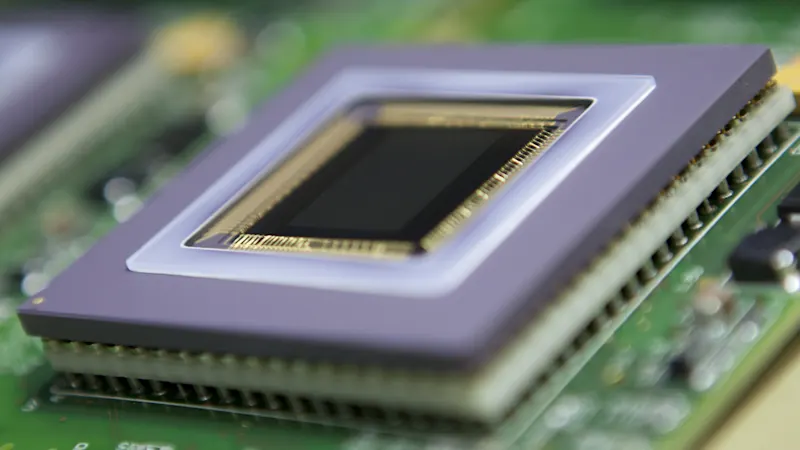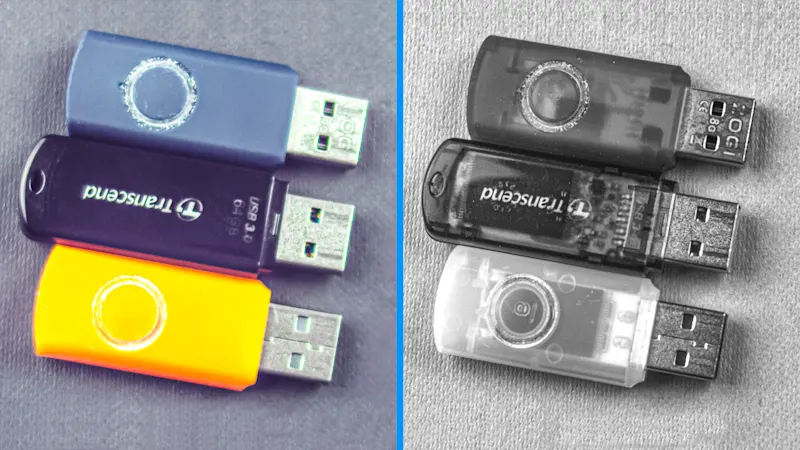Learning-Hub Vision Campus
Learning-Hub Vision Campus
Vom Aufbau eines Vision Systems, speziellen Kamera-Features bis hin zu branchenspezifischen Fragestellungen - unser Vision Campus erklärt Ihnen alles rund ums Thema Bildverarbeitung.
Es werden 9 von 70 Artikeln angezeigt: