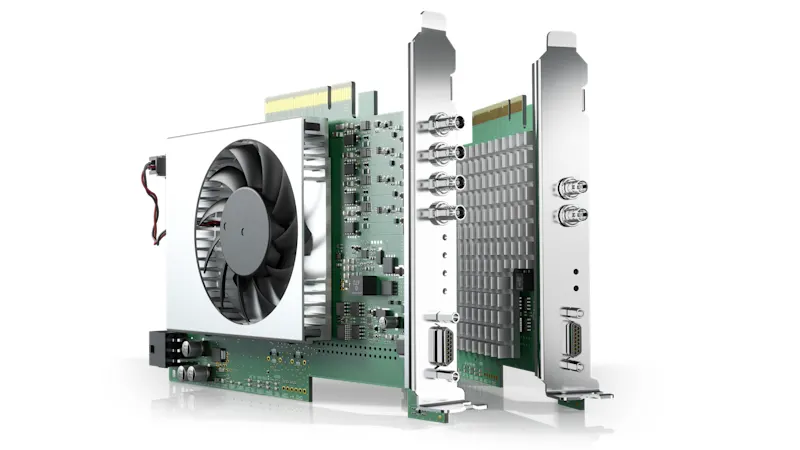CoaXPress 2.0 for Your Vision System
The abbreviations CoaXPress and CXP stand for so-called coaxial cables. Although these already existed in the days of CRT televisions, they were optimized for image processing at the end of the 2000s. In 2011, the CXP interface was officially released as a standard and was already impressive at the time with its high transmission speeds. CoaXPress 2.0 is a further development of this standard with even higher speeds.
CoaXPress 2.0 pour les applications de vision industrielle exigeantes
Dans notre livre blanc, nous répondons aux questions suivantes :
Qu’est-ce qui distingue le CXP 1.0/1.1 de la norme CXP 2.0 ?
Comment est structuré un système de traitement d’images CoaXPress 2.0 classique ?
Quand CoaXPress s’adapte-t-il à mon application ?
CoaXPress 2.0 and its special features
Compared to the previous version, CoaXPress 2.0 saves on cables: where previously several cables were required, with the new standard everything runs via a single coaxial cable. Both data and power are transmitted via this - and at an outstanding speed of up to 12.5 Gbit per second and channel. This makes CXP the interface with the highest transmission speed on the market.
If you decide to use CoaXPress, you will need to upgrade your PC. While other interfaces such as GigE or USB 3.0 are already part of standard PCs, CoaXPress requires an additional interface card or a frame grabber. This is the only way to transfer the data from the camera to your image processing system. However, the use of an image acquisition card or a frame grabber does not necessarily have to be a disadvantage for you: The intermediate instance relieves the CPU of your computer so that it can concentrate its computing power on other areas.
Advantages of CoaXPress as an interface
Although the additional use of image acquisition cards or frame grabbers represents an additional expense, the CXP interface still scores with some decisive advantages:
Cable length: While GigE and USB 3.0 only allow cables up to 10 meters long, distances of 40 to 100 m can be covered via CoaXPress 2.0.
Price advantage: As CXP only requires one cable for data transmission and power supply, additional costs can be saved. In addition, the cables are generally readily available as it is a new standard. CXP is therefore considered the interface with the lowest cost per megabyte.
Synchronization: With CoaXPress 2.0, multiple cameras can be connected to a computer and easily synchronized with each other. This means that moving objects on the conveyor belt can also be recorded.
Speed: With 12 Gbit per second, CXP sets new standards in data transmission as an interface. The speed of your computer can also benefit if you work with a frame grabber.
Compatibility: The interface supports the GeniCam standard, which also ensures the connection of camera, interface and software.
Simple set-up: There is only one cable that needs to be connected to the computer. So you only need to install and connect three components.
Which application areas benefit from CoaXPress?

A major advantage of the CoaXPress interface compared to other standards is therefore the high data rate. But also the greater distances that can be bridged between the camera and the PC are valuable for many applications and offer possibilities even for very sophisticated image processing solutions. Especially in the semiconductor industry, CoaXPress is very popular. In 3D AOI systems (automated optical inspection), for example, large amounts of data must be realized with high resolution without significant latency. Other areas of application can be found, for example, in print inspection, food inspection, traffic technology (ITS) or medicine.
Interface comparison - CoaXPress vs. USB/GigE
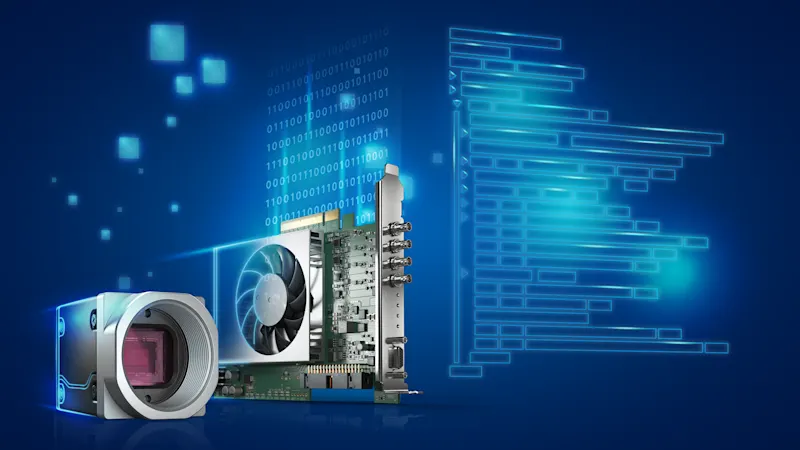
A special feature of the CXP interface can be seen in a direct comparison with USB and GigE interfaces.
The USB 3.0 interface has established itself as a reliable option in industrial image processing. The USB3 Vision standard relies on this interface, which is also gaining increasing mass market acceptance. Thus, all laptops, PCs, tablets, and smartphones now have a USB 3.0 interface.
Gigabit Ethernet (GigE) has been an established standard in industrial image processing since 2006. Based on the number of installed applications, GigE is currently the most widely used interface technology for industrial digital cameras.
Unlike USB or GigE, CoaXPress interfaces are not already integrated into standard PCs. USB 3.0 and GigE therefore have the advantage that, unlike the CoaXPress standard, no frame grabber cards need to be integrated into the PC. However, the additional use of frame grabbers on CoaXPress interfaces can quickly pay for itself, as they reduce the load on the PC's CPU when transferring image data at the high data rates usual for CXP.
Conversion to CoaXPress 2.0
If you want to upgrade your system from an older version to CoaXPress 2.0, you do not have to replace all components. The new standard is compatible with the first CXP version, which means that a system with mixed generations is functional. However, you could lose new product features as a result, which is why a complete changeover is always worthwhile in the long term.
If you are switching from another interface to CoaXPress 2.0, you should check a few factors:
Are the camera and computer compatible with the new cabling and the associated high data and resolution rates?
Is a power supply via Power-over-Coax possible?
Do software and drivers need to be updated?
What distinguishes the interface card from the frame grabber?

Carte d'acquisition d'images
Le terme « carte d’acquisition d’images » est apparu à une époque où le signal vidéo analogique devait d’abord être numérisé dans le PC. Aujourd’hui, l’image est déjà numérisée sur le capteur de la caméra, puis transférée sur le PC sous forme numérique. Par conséquent, la carte d’acquisition d’images ne fournit que l’interface numérique (GigE, USB, Camera Link, CoaXPress) et stocke temporairement les données d’image. Certaines cartes d’acquisition d’images peuvent également effectuer le prétraitement des données, par exemple le regroupement ou la mise à l’échelle. Les données sont écrites directement dans la mémoire principale via l’accès direct à la mémoire (DMA) sans passer par le processeur du PC', ce qui réduit considérablement la charge sur le processeur. Les données d’image de la carte d’acquisition d’images sont généralement accessibles via un logiciel spécial pour le traitement d’images (par exemple, Halcon) ou des interfaces standardisées telles que GenICam. L’effort de configuration et les coûts d’un système de carte d’acquisition d’images sont relativement élevés, mais ils en valent la peine dans les applications nécessitant un prétraitement des données.

Interface card
In contrast to the frame grabber, an interface card is fairly simple. It completely dispenses with pre-processing, instead it only accepts image data from the camera connection and stores it directly in the working memory. Again, this bypasses the CPU via DMA to reduce the load on the CPU. By omitting the image processing on the interface card, the costs and configuration effort for this are lower compared to a frame grabber.
Interface card vs frame grabber
Features | Interface card | Frame grabber |
|---|---|---|
Preprocessing of the image data (e.g. scaling) | No | Yes |
CPU relief via DMA | Yes | Yes |
Standard drivers/interfaces (e.g. GenICam) | Yes | Mostly |
Interfaces to image processing software (e.g. Halcon) | Yes | Mostly |
Installation and configuration effort | Low | Medium |
Costs | Low | Medium |
Conclusion: Benefit from CoaXPress 2.0
Large amounts of data at high transmission speeds over long distances: the CoaXPress 2.0 standard for industrial image processing makes all of this possible. Designed as a successor to the Camera Link standard, this computer vision interface also requires a corresponding interface card in the PC. In view of the large amounts of data transferred, however, this is not a disadvantage, since the CPU of the PC is not blocked by data transfer, but is fully available for the image processing application and additional pre-processing can be swapped out on this card.
Our CoaXPress 2.0 products
Build your complete CoaXPress 2.0 vision system in our Vision System Configurator .